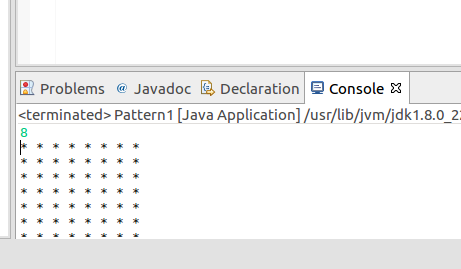 |
So how could you bring back the console window to run your code when u have exited mistakenly. Here are few steps which u could follow to do so.
Steps To Bring Back or to Pin The Console Window To the Main Window:-
- Open Eclipse IDE.
- Click on the Window tab next to the run tab.
- Then click on the short view.
- and there you would see a option called Console, click on it.
- and the Console Window will be added to your Eclipse IDE.
