Follow These Steps to configure a system python intrepreter:-
1. Click on file and then navigate project structure (Ctrl+Shift+Alt+S).
2. In The project structure dialog, select SDK under the project SDK click on it, and then a popup menu will appear, choose Python SDK.
3. After choosing the Python SDK File, Click on OK. And now you can run your Project.
I Hope Your Problem Is Solved By Reading This "No Python Interpreter Configured For The Project Intellij " Article, If It Is Not Solved Please Comment Below And Don't Forget To Share This Article With Your Friend's

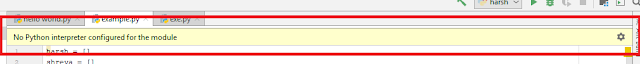


yes i too faced no python interpreter found when i am executing the python program.
ReplyDelete