If you wish to see your photos coming is Google search results then its not that tough how much you think, its damn easy. Just follow few steps which are shown below.
Steps to upload your photos on google:-
- You will need to Create a Flickr Account first.
- After creating the account click on the upload icon, next to the bell icon.
- Then click on the choose photos and videos to upload button and select and upload the file(photo) which u want to show on the google search.
- Add all the data of the image, including a title, description, tags and in owner setting choose 'visible to everyone' so everyone could view your photos on google.
- then at last click on upload.
- you can also edit the photos which you have already uploaded.
It may take few days or a week to come in Google search results.
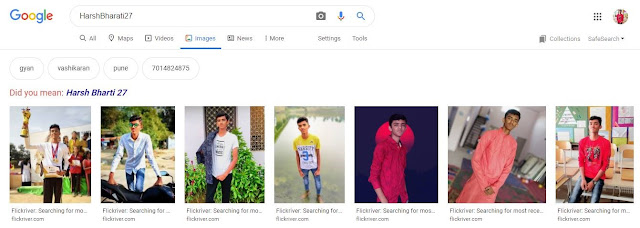






No comments:
Post a Comment